Create an API Key
To interact with the NFT.Storage API and access its features programmatically, you need to create an API key. Follow these steps to generate an API key:
- Look for the "API Key" section within the dashboard navigation.
- Enter the name of the Key and click on Generate Key
- Once the API key is generated, it will be displayed on the screen. Copy the API key to your clipboard.
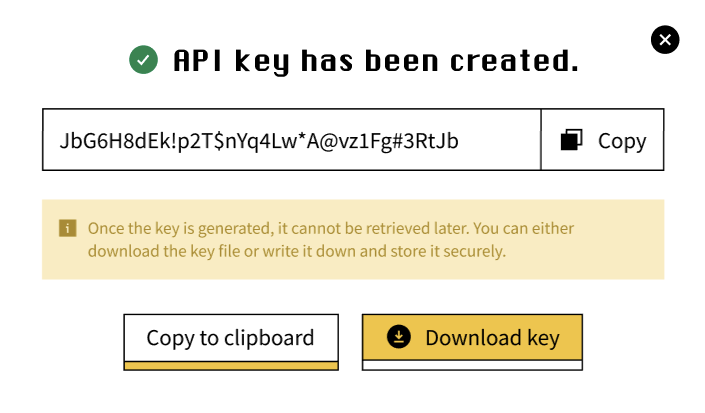
- Ensure to securely store the API key in a safe location. Treat it like a password and do not share it publicly.Your API key is not stored with us so it is irrecoverable
- You can now use the generated API key to authenticate your requests when interacting with the NFT.Storage API.
By following these steps, you can easily create an API key for accessing the NFT.Storage API and start integrating NFT.Storage into your applications and workflows.